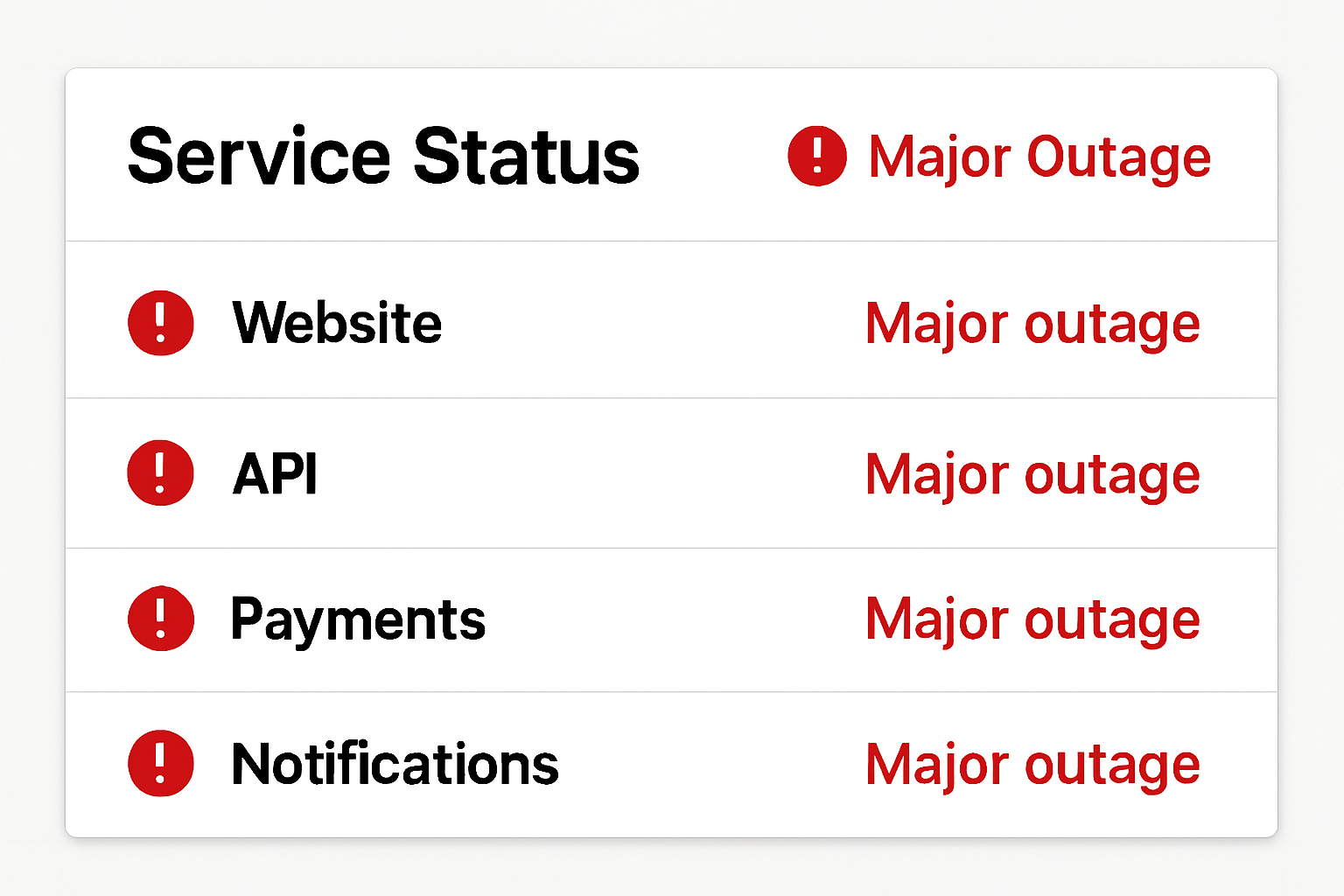Cloud infrastructure has become the backbone of modern business. From internal operations to customer-facing services, platforms like AWS, Azure and Google Cloud support the systems we rely on every day. But what happens when one of these providers experience a major outage?
It’s becoming a growing focus for our consultants in client work. The impact can be immediate and far-reaching. Services stall, teams scramble, and customers start asking questions. While these events are rare, they’re not unheard of—and when they do happen, they can be business-critical.
Interestingly, large-scale outages are often easier to manage than isolated ones. If the issue is widespread and publicly acknowledged, stakeholders tend to be more understanding. Customers are less likely to point fingers if you can show the problem lies with your provider.
That said, preparation makes all the difference. With the right planning, you can reduce disruption, maintain trust, and recover faster.
Secure Your Cloud Setup First
Before planning for outages, make sure your cloud environment is secure and well-configured. If your systems fail and it’s only affecting you, it’s likely a misconfiguration or security breach—both of which attract far less sympathy.
Key checks:
- Access control: Limit access to only what staff need.
- Login security: Use multi-factor authentication for critical accounts.
- Patch management: Keep systems updated and secure.
- Backups: Ensure backups exist and can be restored.
- Configuration hygiene: Have your IT team audit your setup.
- Monitoring: Use alerts to detect unusual activity.
If you use a managed service provider, make sure they’re aligned with your expectations. Ask how they secure your environment across the areas mentioned above—access control, monitoring, backups, and configuration hygiene. Just as importantly, understand their incident response process:
- How do they detect and escalate outages?
- What’s their communication protocol during a crisis?
- What role will they play in your recovery?
Knowing this in advance allows you to adapt your own response plan and avoid delays or confusion when it matters most.
Build Resilience Where It Counts
Not every system needs high availability, but your critical services do. These are the ones that generate revenue, support customers, or enable key operations—and they need to be protected from single points of failure. We've written a separate blog on this which helps you to identify critical value streams and their key dependencies.
There are several ways to build resilience for these critical services, including:
- Multi-region or multi-zone deployments: Spread workloads across different geographic areas or availability zones to reduce the risk of a total outage.
- Backup and recovery plans: Ensure you have tested backups and documented recovery procedures for restoring services quickly if infrastructure fails.
- Third-party continuity tools: Consider platforms that offer automated failover, cloud portability, or real-time replication. These can help you switch providers or restore services faster.
- Load balancing and redundancy: Use infrastructure that can reroute traffic or scale horizontally if part of your system goes down.
Create a Cloud Outage Runbook
As the recent AWS incident has shown, no cloud service is completely infallible. A well-documented and regularly practised recovery strategy is a vital part of your resilience toolkit. Your runbook should act as a reference guide—not just for IT teams, but for anyone involved in managing the response.
Here’s what to include when building your cloud outage runbook:
1. Contact and Escalation Details
- Cloud provider support portals
- Internal escalation paths
- Incident ticketing procedures
Ensure your team knows who to contact and how to escalate issues quickly.
2. Roles and Responsibilities
- Define who is responsible for each part of the response
- Include backups for key roles in case primary contacts are unavailable
This avoids confusion and ensures accountability during an incident.
3. Communication Templates
- Pre-written messages for customers, staff, and partners
- Social media posts
- Account manager scripts
Approved in advance by legal and leadership, these save time and reduce risk during a crisis.
4. Recovery Procedures
- Step-by-step instructions for restoring services
- Configuration requirements and dependencies
- Known bottlenecks or manual steps
These should be tested through simulations to ensure they’re practical and complete.
5. Supplier Impact Assessments
- List of critical suppliers and their cloud dependencies
- Contingency plans for each
This helps you anticipate knock-on effects and maintain continuity.
6. Service Prioritisation
- Identify which services are customer-facing or revenue-generating
- Define acceptable downtime for each
- Note which systems require high availability or failover
This allows you to focus recovery efforts where they matter most.
7. Monitoring and Status Updates
- Internal or external service status page setup
- Guidelines for keeping it updated
- Channels for sharing updates (e.g. intranet, email footers, chat)
This reduces inbound queries and keeps stakeholders informed.
8. Productivity Tool Contingencies
- Backup messaging platforms
- Offline access to critical documents
- Alternative email systems
Final Thought
You can’t prevent a major cloud outage—but you can prepare for one. A solid runbook, clear communication, and thoughtful resilience planning will help you reduce impact, maintain trust, and recover faster.
Frequently Asked Questions
What should I do first during a cloud outage?
Start by checking whether the issue is isolated or widespread. Use your cloud provider’s status page, internal diagnostics, and peer communication to assess the scale. This determines whether to escalate internally or focus on external communication.
How can I communicate effectively during a cloud failure?
Prepare messaging templates in advance for social media, customer emails, internal briefings, and account manager scripts. Use a centralised service status page to reduce inbound queries and keep stakeholders informed.
What is a cloud outage runbook?
A runbook is a documented response plan for cloud outages. It includes contact details, escalation paths, recovery procedures, communication templates, and supplier impact assessments. It should be reviewed and tested regularly.
Should I consider multi-cloud or failover setups?
Yes, especially for critical services. Multi-cloud deployments, containerisation, and automated failover can reduce downtime risk—but they require investment and technical maturity.
How do I prepare for SaaS or productivity tool outages?
Identify alternative platforms for messaging and email. Ensure offline access to key documents and restrict backup tools to your crisis team if needed. This helps maintain coordination during outages of tools like Microsoft 365 or Google Workspace.
Can I rely on my managed service provider during a cloud outage?
You should clarify their responsibilities in advance. Ask how they secure your environment, what their incident response looks like, and how they’ll support you during a provider-level failure.